IDE & Plugins & Tools
- Java:
- Visual Studio Code:https://code.visualstudio.com/
- Plugins
- GitLens
- Angular Language Service
- Docker
- Kubernetes
- ESLint
- Plugins
- Java Eclipse STS: https://spring.io/tools
- Git: https://git-scm.com/
Tools
- Docker Desktop: https://www.docker.com/products/docker-desktop
- Insomnia: https://insomnia.rest/
Tools for Linux / MAC
- Java SDK Management: https://sdkman.io/sdks
- Node version management: https://github.com/nvm-sh/nvm
Tools for Windows
- Command Line: http://cmder.net/
- Text Editor: https://notepad-plus-plus.org/
Database Tools
- Graphical DB client for Eclipse https://dbeaver.io/
- Oracle Developer https://www.oracle.com/de/database/technologies/appdev/sqldeveloper-landing.html
Java Test Libs
Visual Studio Code & Windows
Install PowerShell 7.x.x
Check the current version $PSVersionTable.PSVersion
This requires admin permissions on the windows system.
winget install --id Microsoft.Powershell --source winget
Configure PowerShell 7 as CMD default
Open the windows shell, select in the menu the drop down and settings, select powershell and save.
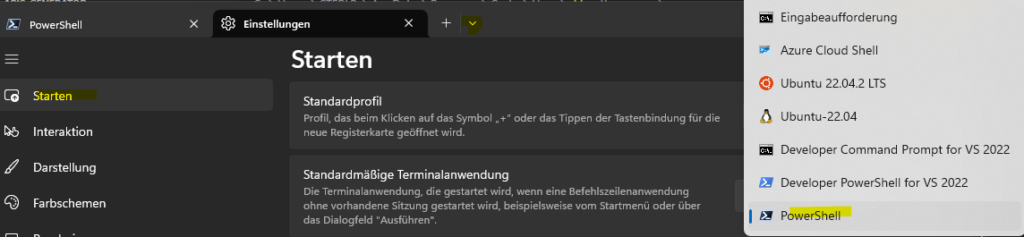
Configure PowerShell 7 as VS Code default
There is also now a plugin available: https://code.visualstudio.com/docs/languages/powershell
Open the user Settings settings.json to add the new shell, you can see all Settings (read only) in the Default Settings (JSON).
ctrl+p- type
Open Settings
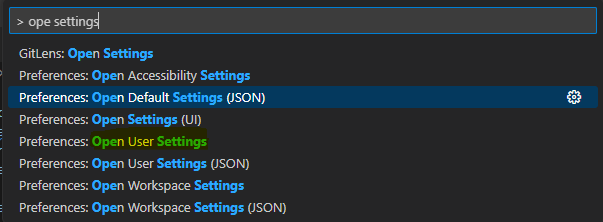
Add the new install PowerShell 7 and set it as the new default.
"terminal.integrated.profiles.windows": {
"PowerShell_7": {
"source": "PowerShell",
"icon": "terminal-powershell",
"path": "C:\\Program Files\\PowerShell\\\pwsh.exe"
},
},
"terminal.integrated.defaultProfile.windows": "PowerShell_7",Eclipse ini settings
Memory settings G1 or ZGC
Where the G1 is optimized for shorter GC pause, which maybe is good too (default with Java 17), adjust the Xmx as you see fit eclipse.ini:
-Xms512m -Xmx2048m -XX:+UseG1GC -XX:MaxGCPauseMillis=50 -XX:+UnlockExperimentalVMOptions -XX:+UseStringDeduplication -XX:+OptimizeStringConcat -Dfile.encoding=UTF-8 -Dorg.eclipse.swt.internal.gtk.cairoGraphics=false -Dorg.eclipse.swt.internal.gtk.useCairo=false
adjust the following settings based on your CPU count
-XX:ParallelGCThreads=6 -XX:ConcGCThreads=4
Increase icon size for large screens
-Dswt.autoScale=quarterEclipse autoscale comes with some examples. Basically quarter means leave it to the system to scale in 25% steps. Alternatively, use integers like 200 to scale to 200%.
-Dswt.autoScale=200Miscellaneous
- Autogenerate Getter/Setter: https://projectlombok.org/
- Angular Browser Plugin: https://augury.rangle.io
- https://google.github.io/styleguide/javaguide.html